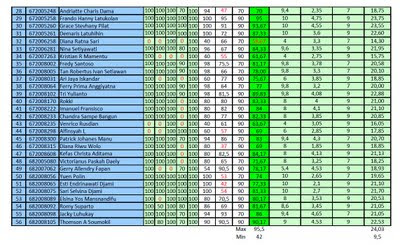As world leaders gather in Copenhagen to tackle climate change, Microsoft is releasing technology that helps individuals manage their environmental impact.
On December 13 during the United Nations 15th Climate Change Conference (COP15), the European Environmental Agency (EEA) unveiled two new Microsoft-powered applications: the Environmental Atlas of Europe, a digital platform for educating citizens about climate change; and Bend the Trend, an online global program that helps people make pledges to reduce their carbon emissions.
Paul Lloyd Robson, Microsoft’s Environmental Sustainability lead for the Nordic region, said the two applications are perfect examples of a key message Microsoft is delivering at the conference – that the powerful combination of environmental data and technology can educate, inform and empower people to address climate change.
“The governments of the world realize they can’t do it all alone,” Robson said. “They need industry and NGOs (non-governmental organizations) and their citizens supporting them because we’re facing such a momentous challenge.”
Microsoft has sent a delegation of issue and technology experts to support COP15, Robson said. That group is participating in a series of briefings, events and partnerships to showcase the power of information technology to help address the daunting global energy and climate challenges the world faces.
Ludo de Bock, senior director of Microsoft’s NATO and EU accounts, noted that an important aspect of addressing climate change involves increasing awareness and access to information about the scope of the problem, and then educating citizens about how they can better manage their environmental footprint.
With that goal in mind, he said, Microsoft partnered with the EEA, the United Nations Environmental Program (UNEP) and the European Space Agency (ESA) to create the Environmental Atlas of Europe. The application aims to raise awareness by showcasing stories from eyewitnesses describing their first-hand experiences of climate change and how their communities have responded.
“Hopefully, this generates a personal feeling that something needs to happen,” said de Bock, who manages Microsoft’s relationship with the EEA and drove the current partnerships. “It’s not only politicians and industry that need to do something about this, but everyone.”
For the atlas project, a documentary team crisscrossed Europe to highlight communities that are actively responding to climate change. The site features nine case studies that illustrate the consequences of climate change in different environments. The project points to examples of the way cities and towns have gone about lowering their local emissions. One example is the Danish town of Thisted, where energy consumption is nearly carbon neutral.
Other stories take viewers to areas of severe environmental concern such as Finland’s Lapland region, where the local reindeer population has decreased by 90 percent in some places.
In an announcement about the atlas, Microsoft Chief Environmental Strategist Rob Bernard emphasized how storytelling can help raise environmental awareness. “The atlas stories, told by eyewitnesses across Europe, can help people understand how our world is changing as a result of climate change and – through examples of positive actions taken by governments, communities and people – inspire them to take action and make a difference,” he said. “Our contribution to the project is to help spread the message through technology.”
Microsoft and the EEA had previously teamed up on Eye on Earth, a Windows Azure-powered portal that lets European citizens track environmental data such as air and water quality. The atlas application is also built on top of Windows Azure, with Bing Maps and Microsoft Silverlight providing the interface, said Bing Maps Technology Specialist Johannes Kebeck. “The atlas brings together different types of content in a way that hasn’t been done before. All that multimedia creates awareness not just for the issues, but the things that people can do.”
Jacqueline McGlade, executive director of the EEA, noted that the atlas brings to life the impact climate change is having on real people. “Users can pinpoint and select stories from locations shown on Bing Maps, zoom into the local area, see individuals telling their stories, and explore ways in which environmental change is affecting other parts of that region,” she said.
On Sunday, McGlade and the EEA also unveiled Bend the Trend, an online pledging program that allows people to commit to reducing their environmental impact and then track how they’re doing. The program was built by U.K.-based Infusion using Microsoft technology. The goal is to encourage individuals to reduce their carbon emissions, said Frank McCosker, managing director of Global Strategic Accounts at Microsoft. The Bend the Trend platform enables citizens to commit to simple everyday actions that reduce their environmental impact, such as eating less meat or taking the bus instead of a car. The pledges will then be tracked, monitored and shared on the site.
”Essentially, it’s a way to involve every single citizen with an Internet connection who wants to help,” McCosker said. The Bend the Trend application, along with the Environmental Atlas of Europe, demonstrate how technology can empower citizens in the fight against climate change, he added. “By putting information into the hands of citizens, technology is letting them answer an urgent question: ‘How can you help?’”